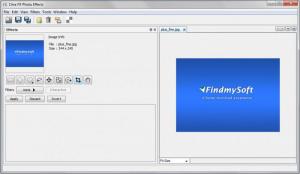Citra FX Photo Effects
4.0
Size: 12.1 MB
Downloads: 3579
Platform: Windows All
Editing your images is a definite must if you want to enhance the way they look, and you can do that with the many, many photo editing applications there are out there. The simple truth of the matter is that some applications are not exactly novice-friendly; they are a bit difficult to get accustomed to the interface and functionality. The KIYUT-developed application Citra FX Photo Effects isn’t like that. It is a very easy to use application that helps you add various filters to your images and thus enhance the way they look.
To enjoy the functionality Citra FX Photo Effects has to offer, you must first download an 11.3MB archive onto your computer. After you extract its contents, run the setup.exe file. If you have Java installed on your machine (Java 6 Update 13 or newer), a setup wizard will then guide you through the installation process. If you don’t have Java, your default browser will launch and you will be directed to Java.com.
Citra FX Photo Effects’ interface is incredibly simple. Novices will certainly appreciate the simplicity and ease of use. Advanced and expert users may feel that the interface is overly simplistic. The bottom line is that all types of users will immediately feel at home using Citra FX Photo Effects. The effects and main functions are listed to the left, and there’s a large preview window to the right – there’s nothing more complicated than that.
To help you enhance your photos, Citra FX Photo Effects puts some basic editing tools at your disposal (crop, resize, selection) and a bunch of interesting filters. The filters are grouped into several categories: blur, color, distort, stylize, photo mask and vignette effects. You can try them all out and see which one of them suits your tastes and needs.
Citra FX Photo Effects is only free to try. You can use a fully functional unregistered version for evaluation purposes only.
Citra FX Photo Effects’ main appeal is that it is incredibly easy to use. You will not have any problems adding filters to enhance the way your images look.
Pros
A very simple installation process and a very easy to figure out interface. Citra FX Photo Effects has a nice selection of filters you could use to enhance your images.
Cons
You must have Java installed on your machine in order to run Citra FX Photo Effects, and the downside is that security experts recommend you uninstall Java. Please don't confuse Java with JavaScript. You need JavaScript, but you don't necessarily need Java.
Citra FX Photo Effects
4.0
Download
Citra FX Photo Effects Awards

Citra FX Photo Effects Editor’s Review Rating
Citra FX Photo Effects has been reviewed by George Norman on 09 Feb 2012. Based on the user interface, features and complexity, Findmysoft has rated Citra FX Photo Effects 3 out of 5 stars, naming it Very Good